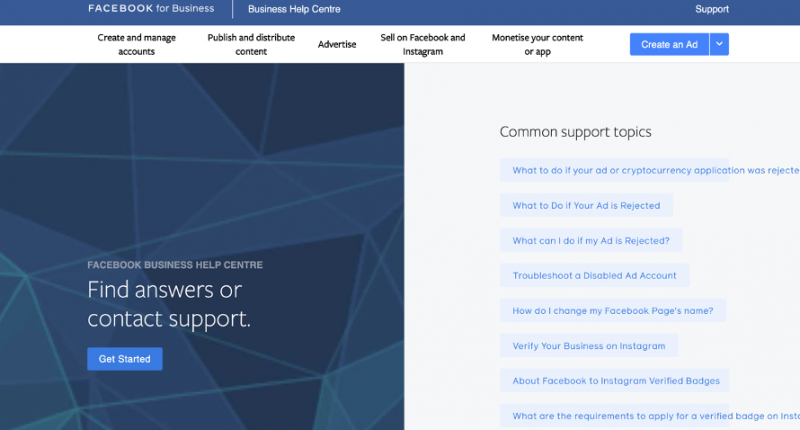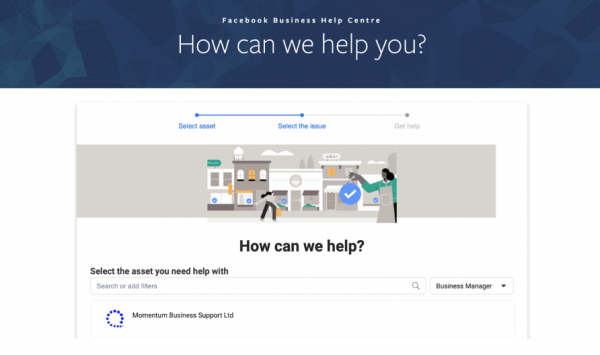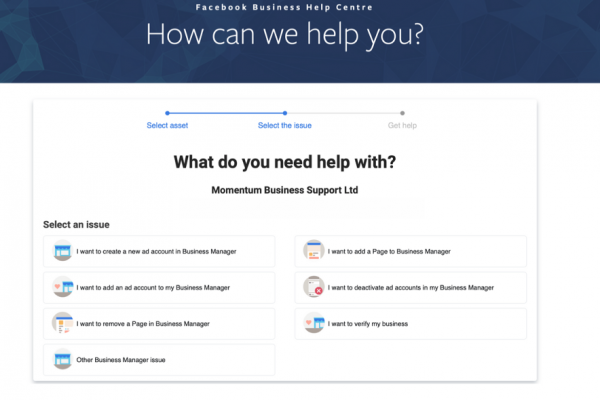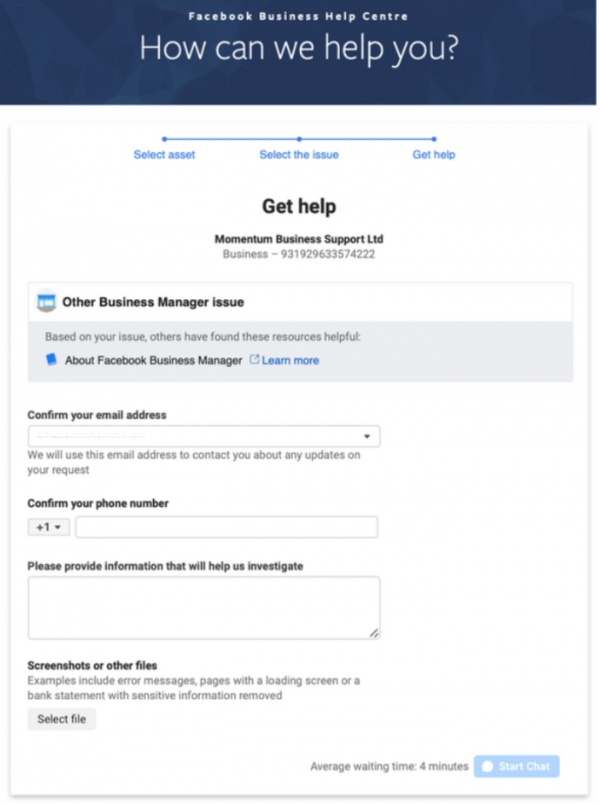When it comes to getting social and marketing your products and services there are so many platforms to choose from. To avoid falling into the trap of wasting valuable time and effort, it’s best to stick to the ones that produce the greatest results for your business.
Without taking the time to trial and test the various social media platforms, it can be hard to know which one/s are right for you. This blog works through the most popularly used sites in the business community, with the aim of helping you to identify which are best to use for your business.
Facebook
Facebook is still the most popular and widely used social media platform and despite negative press and general opinion, it continues to grow. It has the broadest audience and in particular boasts the largest ‘65 or older’ group. It has a fairly even gender, income and location (rural, urban, suburban) split too. The types of posts preferred by Facebook users are also reasonably evenly divided across video, image and text.
It is however one of the more difficult audiences to grow, with an average of 6 interactions per post, per 1000 followers! Don’t let this put you off though, just understand it may be a slow burn as you build your audience and you might have to put a little more effort into getting seen and heard.
Twitter
Whilst Twitter’s overall worldwide user numbers are lower than Facebook, this social network is one of the more popular in the UK. Again, the gender split is quite even but the age of users is generally younger; 18 – 50yrs with the biggest segment being 18 – 29yrs. Twitter users tend to be in the higher income brackets (although this is considered to be due to an increase in high profile users such as celebrities and politicians) and are more likely to have college or university degree level education.
With it’s high use of #hashtags, ‘twitter hours’ and daily trends, this is one of the easiest platforms to get noticed on. It’s fast paced though, so you’ll need to put out much more content and keep an eye on when your audience are most active to ensure your content is reaching its full potential.
LinkedIn
The most ‘professional’ of the social channels, LinkedIn’s audience tends to be more urban and the higher income earners have more presence and activity levels on here. There are slightly more male users, but not significantly, and whilst the highest number of users are 18 – 29yrs, there’s also a good number in between and in the 65+ group here too. The UK has one of the highest user counts on LinkedIn worldwide, so this is a very popular platform.
LinkedIn personal profiles are about growing your direct network. It’s personal – no business names or brands to hide behind. Bear this in mind when sharing content and when giving opinions on others’ posts. It’s a great way to build your network within your industry as well as with potential customers.
Instagram
Instagram has 12% more female users than male, and the largest 18 – 29yr user base. There are few differences between the location, income and education levels of its users. Behind Facebook (in the UK) it’s the second most popular social channel and the next fastest growing platform with more than half of the accounts being accessed daily. Instagram supersedes all other networks with a massive 5% post interaction rate (yes – massive! The other platforms here averagely achieve between 0.1 – 0.5%).
This platform is ideal if you have products or high-quality images to share – it’s all about pictures! Like Twitter, the high use of #hashtags help get your content seen. It’s also easy to find and follow accounts that you’re interested in seeing or to help them see you.
Pinterest
Income and education levels aren’t significant on Pinterest. The key demographics to consider here are; the user base is predominantly female, and the age range is quite broad, 18 – 64yrs. Users also tend to be from urban or suburban locations. Although one of the less commonly used networks when compared with others, it’s still considered one of the more engaging and is accessed more regularly than LinkedIn!
Similar to Instagram, Pinterest is about pictures and imagery. However, it’s actually used more as a ‘how-to’, DIY or creative source. Careful use of keywords and good descriptions for each of your posts will help them get found by users searching your topic. The more unique, relevant and helpful they are, the more they will get ‘pinned’.
Summary
All social media channels offer an effective way to connect with your potential clients and customers, but with only a limited amount of time, it’s best to stick to the ones that are likely to produce the greatest results for your efforts. We would recommend focussing on one first, then maybe adding 1 or 2 more as you become more proficient.
- Facebook – the most varied demographics, particularly ideal if you have a mature crowd to please.
- Twitter – great to attract higher income earners and easiest to get noticed on.
- LinkedIn – personal network building with a larger male user base.
- Instagram – images, images, images!! With a focus on younger audiences.
- Pinterest – great for engaging with crafty and creative women.
Regardless of the platform you choose, it’s really important to interact and not just offload or ‘shout’ – keep the social in social! Be responsive, offer relevant promotions and provide educational content. Be genuine, add value and be courteous (unsurprisingly, the thing least likely to attract fans and followers is bad mouthing competitors!).
If you have any questions or would like to chat through your social media plans, we’d love to hear from you: Call 01903 688789 or Email makeithappen@mbsmih.com .
Facts and figures supported by research from Informatics, Sprout Social and Smart Insights.