Make The Most Of LinkedIn’s Newsletter Feature
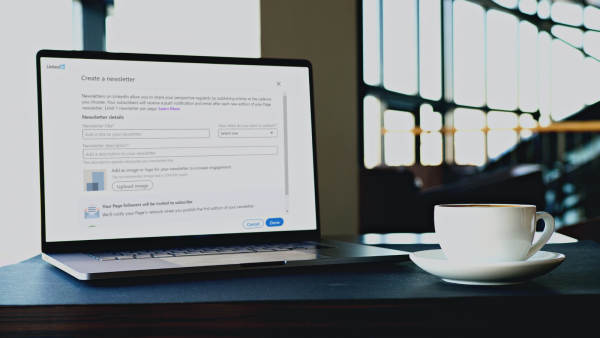
LinkedIn is an often-overlooked social media platform, but its features are powerful and can connect your business with a large network of potential clients and new opportunities. One such feature is the in-built newsletter service they offer, which has recently been expanded to include newsletters from company pages. Join us as we explore it further, discover it’s benefits and learn to utilise it.
Become a leader in your industry
In a newsletter, you get to touch upon subjects you care about on a regular basis. This gives you a real chance to show off your knowledge and expertise, making you come across as more reliable and building confidence in your business. Apart from boosting your credibility, it is also a great chance to showcase any new or interesting findings and strategies that your business is using, helping you to stand out as a leader in your field.
Improve your audience engagement
All LinkedIn users can subscribe to newsletters, so if your writing is engaging and consistent, they are a great way of interacting with your audience. Target a chosen field and vary the topic to keep the conversation fresh and interesting. To make the most of your content, you need to know your audience and tailor your information. Create news articles with a specific purpose in mind (growing the newsletter, providing support for your clients etc.), and lean into your strengths such as storytelling, infographics, or blogs. When done properly, you can benefit from a regular audience that is more likely to spread the word about your business.
Grow your network
Anyone can discover, read, and share your LinkedIn newsletter, but in order to grow your audience we recommend you give the newsletter a bit of a boost. Inviting your existing network is a great way to get a head start on your subscriber count. Sharing your newsletter with new connections keeps the conversation going after you meet new people at networking events. Finally, posting about your newsletter on LinkedIn and other social platforms, reminds users who may have missed your invitation, as well as exposing additional prospects to your work.
Setting up
- Make sure to turn on creator mode. You can find it under your profile’s dashboard.
- Navigate to your homepage, where the usual “create a post” section appears, select the “write article” option and proceed.
- From the menu selection at the top of the page choose “create a newsletter”.
- Fill out the required information, create a name and bio for your newsletter.
- Upload or write your newsletter article.
- When you are happy with your content and layout, click “Publish”. A newsletter page will automatically be created within LinkedIn.
In summary, a LinkedIn newsletter is a fantastic, free tool for any business – it is a regular space to show the advancements your company has made and share the knowledge you have gathered from your experience. High quality, consistent content will grow the audience for your newsletter and by extension your company – leading to new customers and clients. For something so easy to set up, it is a worthwhile investment for any SME looking to grow.
If you’d like to find out more about LinkedIn’s features, need help setting up your newsletter or require any other business support, get in touch!
E: makeithappen@mbsmih.com T: 01903 688789


